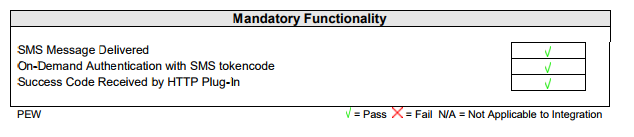RSA SMS HTTP Plug-In Implementation Guide
Partner Information
| Product Information | |
|---|---|
| Product Name | Wire2Air |
| Website | Wire2Air.com |
| Product Name | SMS Gateway |
| Version & Platform | 2.0, .Net/Cloud environment |
| Product Description | The Wire2air SMS gateway is a messaging application allows companies to send and receive text messages to USA, Canada and over 800 wireless carriers world-wide. |
Solution Summary
RSA Authentication Manager can be configured to utilize Wire2Air SMS Gateway for delivery of ondemand
tokencodes to be used in on-demand authentications.
When a user authenticates to an agent using his/her username and on-demand PIN, the RSA
Authentication Manager sends the on-demand tokencode and mobile number to Wire2Air SMS Gateway
using the HTTP or HTTPS protocol. Wire2Air SMS Gateway then delivers the on-demand tokencode to
the user’s mobile device via Short Message Service (SMS.) The authentication process is completed
when the user enters the on-demand tokencode into the agent’s prompt for next tokencode.
| RSA HTTP Plug-In Supported Functions |
|---|
| Wire2Air SMS Gateway |
| Integrates with HTTP Plug-In via HTTP: YES |
| Integrates with HTTP Plug-In via HTTPS: YES |
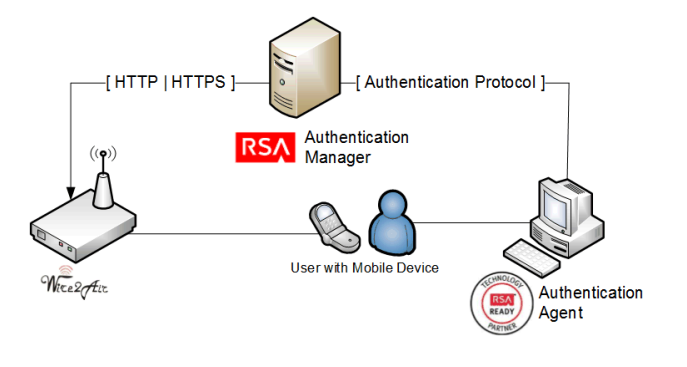
SMS HTTP Plug-In Configuration
RSA Authentication Manager can be configured to integrate a supported Short Message Service (SMS)
provider using HTTP, HTTPS, or XML-over-HTTP to deliver on-demand tokencodes to a user’s mobile
phone.
Important:
HTTP connections are not secure. Sensitive information,
such as a tokencode, may be exposed. For secure connections, configure
HTTPS.
Before configuring the HTTP Plug-In, you must locate the configuration parameters and base URL.
Contact your SMS provider for this information. You must include the following elements within your
provider’s parameters to retrieve data from the corresponding fields.
| Required HTTP Plug-In Parameters | |
|---|---|
| Elements | Description |
| $cfg.user | Account User Name |
| $cfg.password | Account Password |
| $msg.address | User Attribute to Provide SMS Destination |
| $msg.message | On-Demand Tokencode Message |
SMS HTTP Plug-In is configured in the RSA Authentication Manager’s Security Console.
The configuration page has three sections:
- Tokencode Delivery by SMS
- SMS Provider Configuration
- SMS HTTP Proxy Configuration (optional)
Tokencode Delivery by SMS
- Mark the Delivery by SMS checkbox to enable the delivery of On-Demand Tokencodes using SMS service.
- Select the User Attribute to Provide SMS Destination from the drop-down menu.
- (Optional) Select the Default country code from the drop-down menu.
- Select HTTP from the SMS Plug-In drop-down menu.
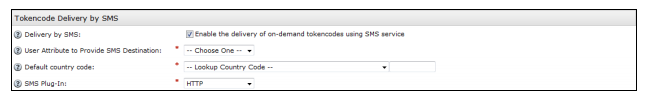
SMS Provider Configuration
- Copy the following line into Base URL field.https://msgapi.wire2air.com/smsapi/submitsm.aspx
- Click Import Certificate to browse to and install an SMS certificate if you are configuring your base for HTTPS
- Copy the following string into the Parameters field and replace [myvasid] and [myshortcode] with the parameters
provided by Wire2Air.
vasid=[myvasid]&from=[myshortcode]&userid=$cfg.user&password=$cfg.password&to=$
msg.address&text=$msg.message
* To locate your Wire2Air Account VASID and From (senderid), go to Dashabord -> Manage Account -> API Information - Enter Account User Name for the SMS Provider.
- Enter Account Password for the SMS Provider.
- Copy the following line into the Success Response Code field.
JOBID
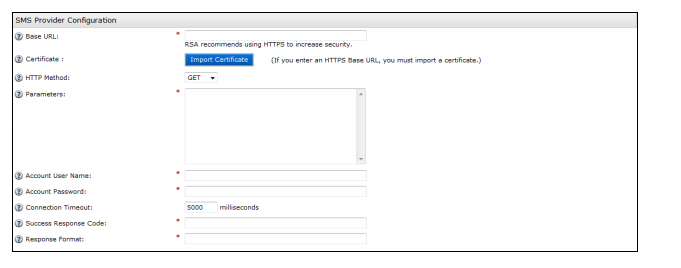
SMS HTTP Proxy Configuration (optional)
Enter the configuration settings for your HTTP Proxy server if you are using one.
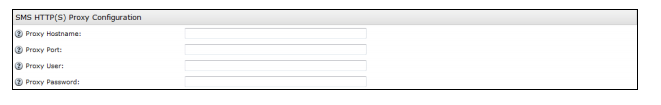
Click Update to save the SMS Configuration
Certification Checklist for RSA HTTP Plug-In
| Product Name | Certification Environment Version Information | Operating System |
|---|---|---|
| RSA Authentication Manager | 8.1 | Virtual Appliance |
| RSA Local Authentication Client | 7.2 | Windows 7 Enterprise |
| Wire2Air | 2.0 | N/A |